Previously
Hello! This is the second part of my two-part blog series on implementing game control functionality in the Game of Life using Go. If you’ve just discovered my blog and landed here first, I highly recommend starting with my last two posts: one is about how I wrote an implementation of the Game of Life in Go, and the other one is the post that is the first part of this series.
So, the first part of this blog series provides an insight into my journey. It details how I decided to add game control functionality to my Game of Life, what motivated this decision, and how I went about implementing basic loop control in Go. This served as a foundation and precursor before I moved on to implement the game control feature in earnest.
Anyway, without further ado, let’s move to this second part of the blog.
Refactoring
As described in the original post
about this Game of Life implementation, the initial setup of this project
wass very simple. It was straightforward, it had no structure, just a big main.go
file containing the whole code and a folder called example/ containing,
well, the example patterns that user can use.
.
├── examples
│ ├── gliding.txt
│ ├── heart.txt
│ └── toad.txt
├── go.mod
├── LICENSE
├── main.go
└── README.md
There was no technical reason for it aside of the fact that I just started the whole thing as a side weekend project, not something that I was planning to pursue further.
Well, until approximately ten days ago.
Once I decided to add game control to this Game of Life project, I began to test different solutions. After finding a promising approach, I knew it was time to start upgrading the project structure.
This wasn’t just for looks - it was a necessary technical step. The upgrade could make the project more complex and could also open up possibilities for future growth and enhancements.
Given these factors, it was clear that a more modular approach was needed. The goal of this restructuring was to make sure different parts of the project were clearly separated and easy to maintain.
I had a few options in mind, but after some thought, I decided to go with the typical (though unofficial) standard Go project layout. This led to a completely different project structure.
.
├── examples
│ ├── gliding.txt
│ ├── heart.txt
│ └── toad.txt
├── go.mod
├── go.sum
├── internal
│ ├── app
│ │ ├── control.go
│ │ ├── game.go
│ │ ├── logic.go
│ │ └── parsers.go
│ └── model
│ └── cell.go
├── LICENSE
├── main.go
└── README.md
This new arrangement involves moving the core components of our game into the internal directory, categorizing them under ‘app’ for the main application logic and ‘model’ for the data structures. This cleaner and more structured approach makes the codebase easier to manage and develop.
Implementing Control
Channels and Routines
As you can see on the original post about the implementation of this Game of Life that I did, the key to understand the whole thing is by seeing the whole thing—world iteration, cells generation, etc.—as part of big loop. One step of time happening inside this loop and everything will be updated.
As previously explained in the first part of this series, the key to controlling the loop—creating the illusion of a pause—is achieved through the use of channels and goroutines in Go. Two separate processes, namely the game process and the control process, operate concurrently.
Thus, the concurrency would be facilitated by launching these two processes as separate goroutines.
Throughout the entire duration of the game, five major operations or events are likely to occur:
- the control event, which includes actions such as pausing or resuming the game
- the step event, which refers to advancing by a single step while the game is paused
- the exit event, which involves quitting the game entirely
- the game over event, which occurs when the game concludes naturally without being manually terminated by the user;
- the potential error event. The error event could be caused by a wide range of issues but we mostly focus on keyboard event error.
Given these five major events, we will require a minimum of five channels. Each channel will correspond to a specific event and will be responsible for managing the flow of information related to that event. This structure allows us to maintain control over the game’s operations and respond appropriately to various events.
Implementing on Code
The whole routines and channels would facilitate interactions between three
principal functions of the code: the main() , Game(), and Control()
functions.
Main.go: Orchestrating Gameplay
package main
import (
"LaVieEnGo/internal/app"
"fmt"
"os"
"os/signal"
"github.com/eiannone/keyboard"
)
func main() {
MaxX, MaxY := 60, 20
initialCells := app.ReadInitialCoordinates(&MaxX, &MaxY)
if err := keyboard.Open(); err != nil {
fmt.Println("Failed to open keyboard:", err)
return
}
defer func() {
_ = keyboard.Close()
}()
controlChan := make(chan bool)
stepChan := make(chan bool)
exitChan := make(chan bool)
gameOverChan := make(chan bool)
keyErrorChan := make(chan error)
// Goroutine for the Game() function
// TO DO: go app.Game(...args)
// Goroutine for the keyboard's Controller() function
// TO DO: go app.Controller(...args)
// TO DO: main loop
}
In the code above, main.go plays a crucial role in setting up the game
environment and managing the control flow of the game state through various
channels. It starts by defining the dimensions of the game world (MaxX, MaxY := 60, 20) and reading the initial cell coordinates.
To handle the keyboard inputs, it leverages the keyboard package.
If there’s an issue opening the keyboard, the function will cease execution and print the
error message.
Five channels are created (controlChan, stepChan, exitChan,
gameOverChan, keyErrorChan) each corresponding to a different event the game
needs to handle. The controlChan controls the pause and resume functionality,
stepChan manages the stepping operation when the game is paused, exitChan is
used to signal when the user wants to quit the game, gameOverChan indicates
when the game has naturally concluded, and keyErrorChan is used to handle any
keyboard errors.
Following this, two goroutines are set to be launched, one for running the game and another for reading keyboard inputs. These goroutines will be interacting with the various channels to control the game state and respond to user input.
Upgrading Game() Function
We now set to create the Game() function, which is basically the separated,
wrapped version of its initial game logic that were put fully, simply, inside
the main() function at its initial version. As we can see, this function now
needs to take into account the control, exit, game over, and step channels
alongside of its cells and maximum coordinates as arguments.
Here’s the current implementation of the Game() function:
// internal/app/game.go
package app
import (
model "LaVieEnGo/internal/model"
"fmt"
"time"
)
func Game(
initialCells map[model.Cell]bool,
controlChan chan bool,
exitChan chan bool,
gameOverChan chan bool,
stepChan chan bool,
MaxX *int,
MaxY *int,
) {
paused := false
liveCells := initialCells
printBoard(liveCells, MaxX, MaxY)
var anyWithinBoundaries, changed bool
for {
select {
case <-exitChan:
return
case <-controlChan:
paused = !paused
if paused {
fmt.Println("Game paused. [Right Arrow] Move forward a step.")
}
case <-stepChan:
if paused {
liveCells, anyWithinBoundaries, changed = updateWorld(
liveCells, MaxX, MaxY, gameOverChan, paused)
if !changed || !anyWithinBoundaries {
return
}
}
default:
if !paused {
liveCells, anyWithinBoundaries, changed = updateWorld(
liveCells, MaxX, MaxY, gameOverChan, paused)
if !changed || !anyWithinBoundaries {
return
}
}
}
}
}
As we can see, the Game() function controls the game state, including the
game’s pause/resume functionality, progressing the game a single step when
paused, and handling the game’s conclusion, either when the user chooses to exit
or when the game naturally ends. It operates in a loop that runs for the
duration of the game, using Go’s select statement to listen on multiple
channels and react accordingly to received events.
Inside the Game() function, the updateWorld() as a basically the motor of
the game. It’s principally the upgraded version of the updateCells() function
from the first version of the
game.
It’s defined as:
// internal/app/game.go
func updateWorld(
liveCells map[model.Cell]bool,
MaxX *int, MaxY *int,
gameOverChan chan bool,
paused bool,
) (map[model.Cell]bool, bool, bool) {
printBoard(liveCells, MaxX, MaxY)
liveCells, anyWithinBoundaries, changed := UpdateCells(liveCells, MaxX, MaxY)
fmt.Println("[Space] Pause/Resume the game. [Ctrl+C] Exit the game.")
if paused {
fmt.Println("Game paused. [Right Arrow] Move forward a step.")
}
// Pause the time a bit for visibility
time.Sleep(150 * time.Millisecond)
// If there are no more changes or no live cells within the boundaries, stop the game.
if !changed || !anyWithinBoundaries {
printBoard(liveCells, MaxX, MaxY)
if !changed {
fmt.Println("No more changes, stopping the game.")
} else {
fmt.Println("No more live cells within the boundaries, stopping the game.")
}
gameOverChan <- true
return nil, false, false // Return nil map and false to indicate game over.
}
return liveCells, anyWithinBoundaries, changed
}
The updateWorld() function is a crucial part of the game logic, controlling
how the game state updates over time. It takes as arguments the current state of
live cells, the maximum boundaries of the game, the gameOverChan channel, and
a paused boolean indicating whether the game is paused. In each call, it
updates the world by printing the current state of the game board, updating the
cells, and printing controls for the user. It also incorporates a slight delay
to make the game progress visible to the user.
This function also handles game termination conditions. If there are no more
changes in the cells (indicating a stable state) or if there are no live cells
within the boundaries of the game (indicating all cells have died or moved out
of bounds), the game is stopped. A message is sent over the gameOverChan
channel to signal that the game has naturally concluded, and the function
returns a nil map and false values, indicating game over.
The next part would explain a bit about the second principal function, which is
the Controller() function.
Controlling the Game
// internal/app/control.go
package app
import (
"fmt"
"github.com/eiannone/keyboard"
)
func Controller(
keyErrorChan chan error,
controlChan chan bool,
exitChan chan bool,
stepChan chan bool,
) {
for {
char, key, err := keyboard.GetKey()
if err != nil {
keyErrorChan <- err
return
}
if key == keyboard.KeySpace {
controlChan <- true // Toggle pause/resume
}
if key == keyboard.KeyArrowRight {
stepChan <- true // Move forward one step
}
if char == 'p' || char == 'P' {
controlChan <- true // Toggle pause/resume
}
if key == keyboard.KeyCtrlC {
fmt.Println("\nExiting...")
exitChan <- true
return
}
}
}
The Controller() function in the code block above plays a crucial role in
accepting and processing user inputs in real-time during the game’s execution.
It operates in an infinite loop, continuously listening for keyboard inputs. The
retrieved key or character is then matched against various conditions to
determine the appropriate action.
The keyboard inputs are space (’ ‘), right arrow, ‘p’ or ‘P’, and Ctrl+C, each
of which corresponds to a specific game action. The space and ‘p’/‘P’ inputs
toggle the game’s pause/resume state, with the corresponding boolean value sent
over the controlChan channel. The right arrow input advances the game by one
step when it’s paused, sending a true value over the stepChan channel. The
Ctrl+C input signals the game to exit, sending a true value over the exitChan
channel and terminating the function.
If there’s an error retrieving the keyboard input, the error is sent over the
keyErrorChan channel and the function is terminated. This allows the main
program to handle the error appropriately, ensuring the game doesn’t crash due
to unexpected input problems.
Now, with those two principal functions ready, we can advance towards the
finalization of the main() function.
Finalizing the Main()
package main
import (
"LaVieEnGo/internal/app"
"fmt"
"os"
"os/signal"
"github.com/eiannone/keyboard"
)
func main() {
MaxX, MaxY := 60, 20
initialCells := app.ReadInitialCoordinates(&MaxX, &MaxY)
if err := keyboard.Open(); err != nil {
fmt.Println("Failed to open keyboard:", err)
return
}
defer func() {
_ = keyboard.Close()
}()
controlChan := make(chan bool)
stepChan := make(chan bool)
exitChan := make(chan bool)
gameOverChan := make(chan bool)
keyErrorChan := make(chan error)
// Goroutine for the game
go app.Game(initialCells, controlChan, exitChan, gameOverChan, stepChan, &MaxX, &MaxY)
// Goroutine to read keyboard inputs
go app.Controller(keyErrorChan, controlChan, exitChan, stepChan)
c := make(chan os.Signal, 1)
signal.Notify(c, os.Interrupt) // Listen for Ctrl+C signal
for {
select {
case <-c: // Handle Ctrl+C
fmt.Println("\nExiting...")
close(exitChan)
return
case <-gameOverChan:
return
case <-exitChan:
return
case err := <-keyErrorChan:
fmt.Println("Error reading key:", err)
os.Exit(1)
}
}
}
As you can see, other than the launching of the routines and the usage of the
channels, the rest of the main() function is simply a loop that listens on those
multiple channels, using a select statement to respond to received events.
It handles game termination conditions, either when the user sends a Ctrl+C signal
or when a signal is received on the gameOverChan or exitChan.
If there’s an error reading the keyboard input (signalled by receiving an error on the
keyErrorChan), the error is printed and the program is terminated.
How it Looks Like
Below is a screen record on how the game was:
- Launched normally
- Launched normally, paused, then resumed
- Launched normally, paused, then moved forward step by step until the game’s over.
It used the heart pattern, which is located in the examples/ folder in the
game’s repo.
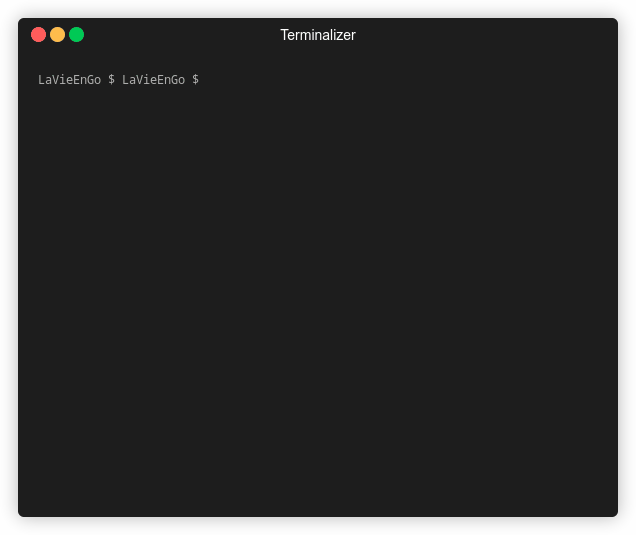
Conclusion
In conclusion, the new control that’s been implemented above allows players to pause and resume the game, advance the game one step at a time, and exit the game whenever they choose.
The use of goroutines and channels in Go made it possible to manage these features effectively, offering a real-time, interactive gaming experience.
Now, at last: I encourage you to try it out! The complete code is available on the github repo here. Feel free to explore, make changes, and even contribute if you wish.
Cheers!